Updating AirVibe VSM + TPM (Manual Process)
Remove the TPM Lid
- Loosen 4 captive bolts of the TPM (they are captive and only need to be removed until the threads of each bolt begin to show in the recessed hole).


- When removing the lid take care not to lose the gasket that seals out moisture in the lid.
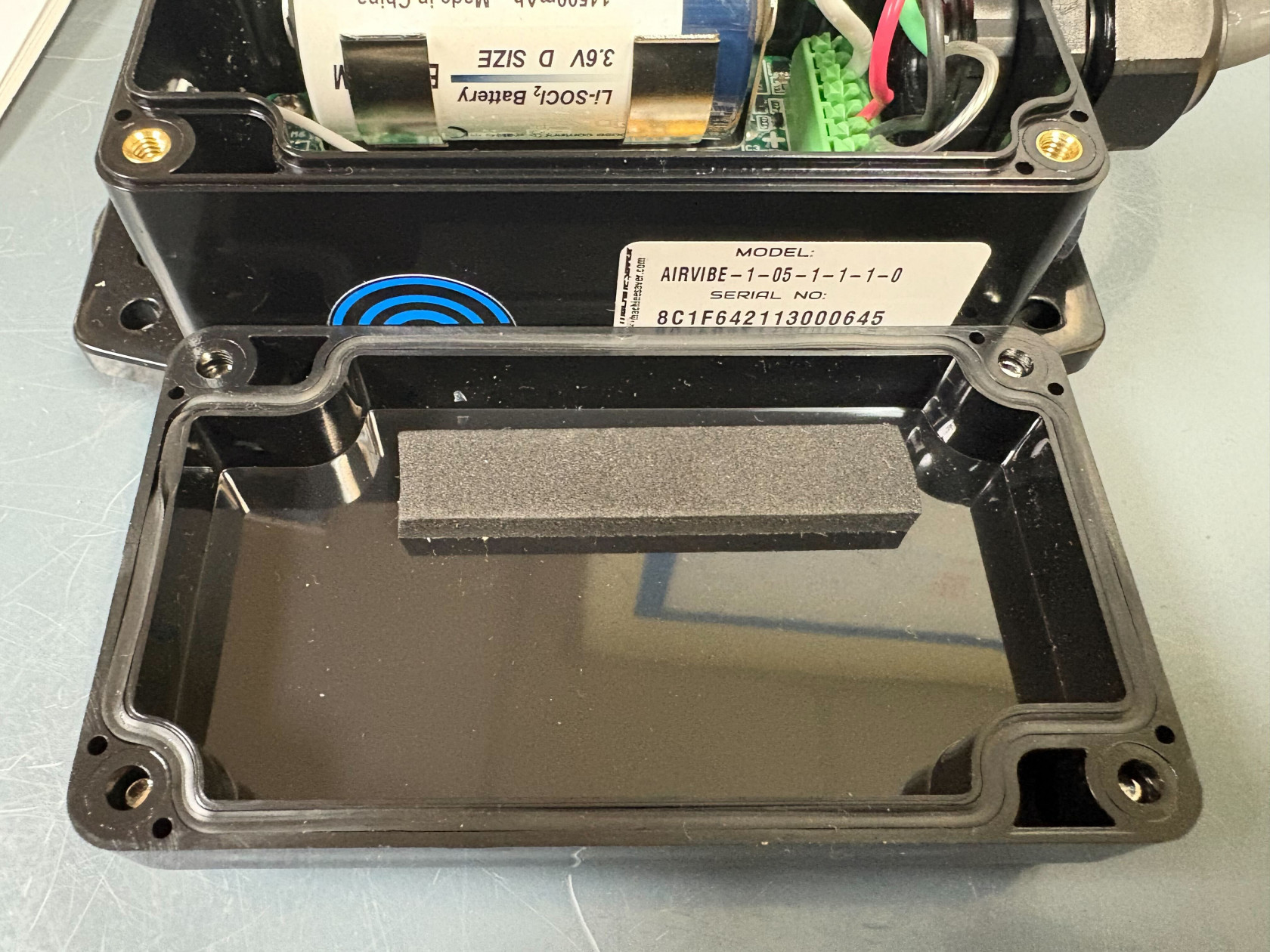
Plug the custom Tag Connect Cable into the PCB of the TPM
Open VSM Updater Program on Windows
- Click the link to open the application.
- Select the COM port associated with the TagConnect cable.
- Click the Browse button to select the firmware bin file.
- Select the latest VSMfw revision Bin file (can be downloaded from the attachment section of this document on Machine Saver Library).
Or by clicking and saving from this link: vsmfw_1.22.bin
- Click the Start Update Process button and wait for the completion message.
Open TPM Updater Program on Windows
- Click the link to open the application.
- Select the latest TPMfw revision file (can be downloaded from the attachment section of this doc2.17.zipument on Machine Saver Library).
2.17.zip - Unzip the file.
- Enter the correct Serial Number for the AirVibe being updated.
- Click the update button and wait for the completion message.




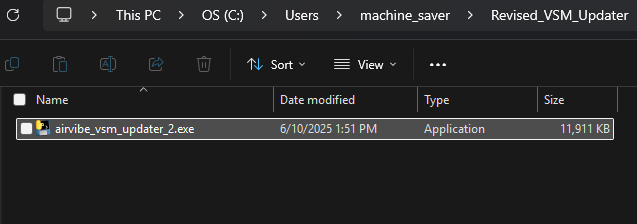
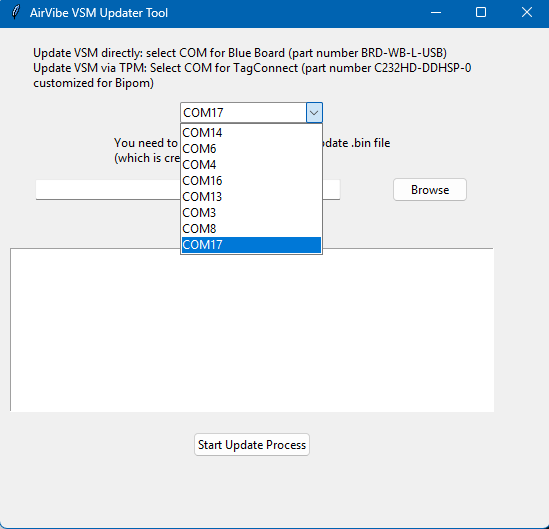
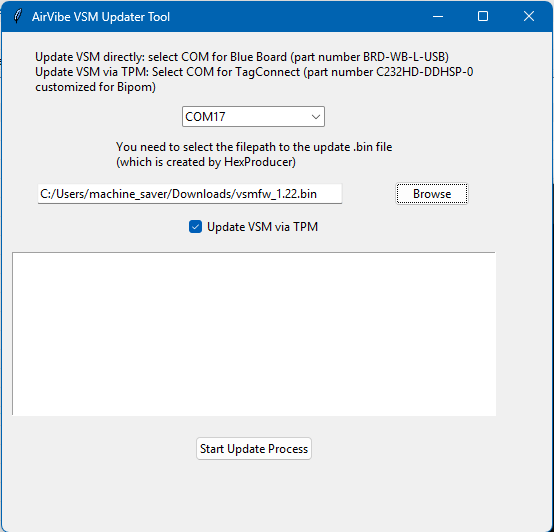
No Comments